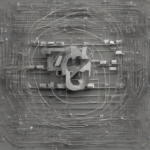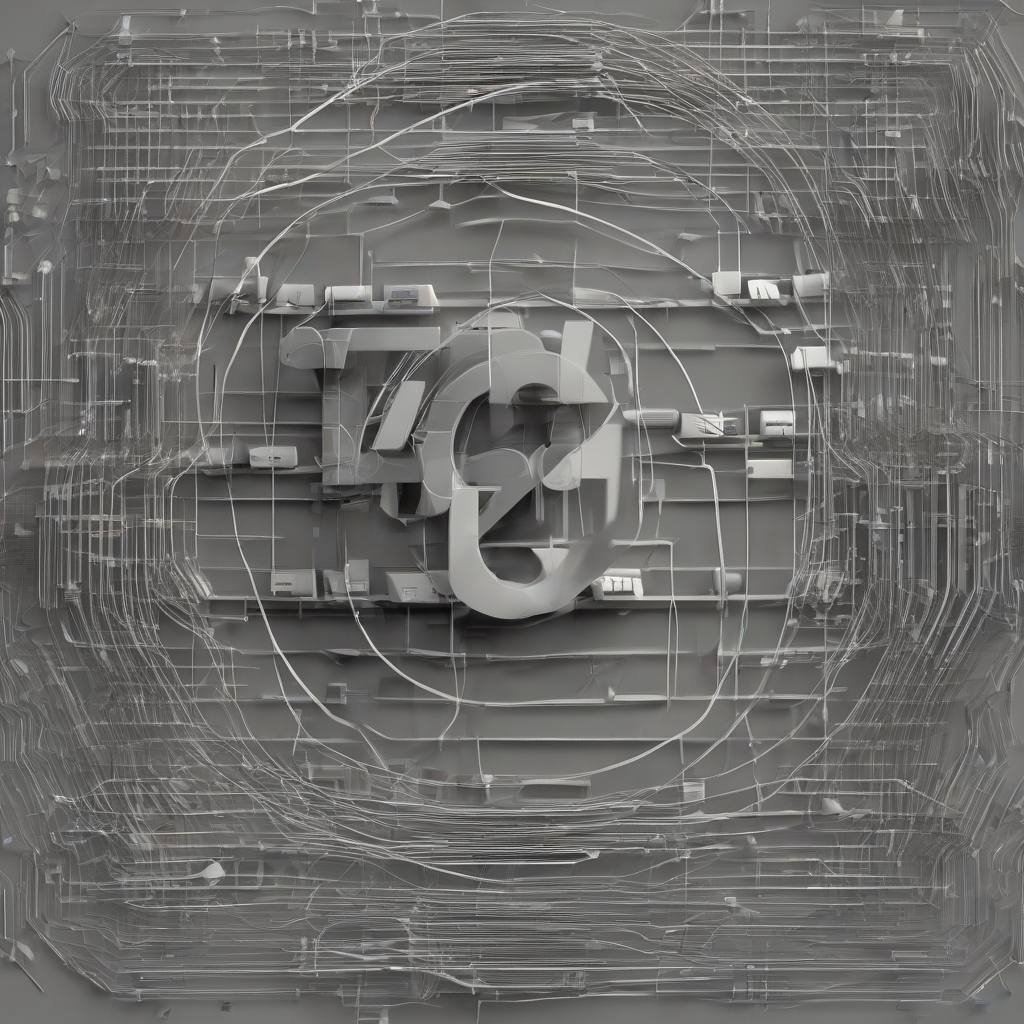Microsoft Exchange Hosting: A Comprehensive Guide
Microsoft Exchange hosting is a popular choice for businesses looking for a reliable and feature-rich email solution. It offers a wide range of features, including email, calendar, contacts, and task management, all accessible from a variety of devices. In this comprehensive guide, we’ll explore everything you need to know about Microsoft Exchange hosting, including:
- What is Microsoft Exchange Hosting?
- Benefits of Microsoft Exchange Hosting
- Types of Microsoft Exchange Hosting
- Key Features of Microsoft Exchange Hosting
- Choosing the Right Microsoft Exchange Hosting Provider
- Cost of Microsoft Exchange Hosting
- Setting Up Microsoft Exchange Hosting
- Managing Microsoft Exchange Hosting
- Security and Compliance
- Integration with Other Microsoft Products
- Alternatives to Microsoft Exchange Hosting
- Conclusion
What is Microsoft Exchange Hosting?
Microsoft Exchange Hosting is a service that provides users with access to the Microsoft Exchange Server suite of applications. These applications include email, calendar, contacts, and task management, all accessible from a variety of devices, including desktops, laptops, smartphones, and tablets.
Instead of installing and maintaining the Exchange server on your own hardware, you can opt for Exchange hosting. This means that a third-party provider manages the server infrastructure, software updates, and security measures, allowing you to focus on your core business operations.
Benefits of Microsoft Exchange Hosting
There are numerous benefits to choosing Microsoft Exchange hosting, including:
- Improved Collaboration: Exchange hosting facilitates seamless collaboration by enabling users to share calendars, contacts, and tasks, enhancing productivity and team communication.
- Enhanced Email Features: Exchange offers advanced email features such as spam filtering, virus protection, email encryption, and data loss prevention (DLP), ensuring secure and reliable communication.
- Scalability: As your business grows, you can easily scale your Exchange hosting plan to accommodate increased user demand without the need for significant infrastructure investments.
- Cost-Effectiveness: Exchange hosting eliminates the need for upfront capital expenditures on hardware, software, and IT personnel, making it a cost-effective solution, especially for small and medium-sized businesses.
- Enhanced Security: Hosting providers implement robust security measures to safeguard your data, ensuring compliance with industry standards and protecting your sensitive information from unauthorized access.
- 24/7 Support: Reputable hosting providers offer 24/7 technical support, ensuring that you have immediate assistance whenever you encounter issues or require assistance with your Exchange environment.
- Improved Mobility: Exchange hosting allows users to access their email, calendar, contacts, and tasks from anywhere, anytime, using a variety of devices, enhancing productivity and flexibility.
- Reduced IT Maintenance: Hosting providers handle all server maintenance tasks, including software updates, security patches, and backups, freeing up your IT team to focus on other critical business initiatives.
Types of Microsoft Exchange Hosting
Microsoft Exchange hosting is available in several different formats, each with its own unique characteristics and advantages. The most common types include:
- Shared Hosting: In this model, multiple users share a single Exchange server. It’s a budget-friendly option, but it can be less secure and reliable than other options.
- Dedicated Hosting: With dedicated hosting, you get an entire Exchange server dedicated solely to your business. This offers superior performance, security, and reliability, but it comes at a higher cost.
- Cloud Hosting: Exchange hosting in the cloud leverages virtualized server infrastructure hosted by a third-party provider. It offers flexibility, scalability, and cost-effectiveness, making it a popular choice for businesses of all sizes.
Key Features of Microsoft Exchange Hosting
Microsoft Exchange hosting comes with a wide array of features that can enhance productivity, collaboration, and communication within your organization. Some of the key features include:
- Email: Exchange offers robust email functionalities, including spam filtering, virus protection, email encryption, and data loss prevention (DLP), ensuring secure and reliable communication.
- Calendar: Exchange provides a shared calendar feature that allows users to schedule appointments, meetings, and events, and keep track of deadlines and important dates.
- Contacts: Exchange enables users to manage and share contacts, facilitating easy communication and collaboration within the organization.
- Tasks: Exchange offers a task management system that allows users to create, assign, and track tasks, ensuring efficient workflow and project management.
- Mobile Access: Exchange hosting provides mobile access to email, calendar, contacts, and tasks, allowing users to stay connected and productive from anywhere, anytime.
- Collaboration Tools: Exchange offers features such as shared folders, public folders, and online meetings, facilitating seamless collaboration and information sharing within the organization.
- Security and Compliance: Exchange hosting providers implement robust security measures, including firewalls, intrusion detection systems, and data encryption, to safeguard your data and ensure compliance with industry standards.
- Integration with Other Microsoft Products: Exchange seamlessly integrates with other Microsoft products, such as Office 365, SharePoint, and Teams, enhancing productivity and streamlining workflows.
Choosing the Right Microsoft Exchange Hosting Provider
Selecting the right Microsoft Exchange hosting provider is crucial for ensuring a seamless and reliable experience. Here are some factors to consider:
- Reputation and Experience: Choose a provider with a proven track record of delivering reliable and secure Exchange hosting services. Look for providers with industry certifications and positive customer reviews.
- Features and Services: Ensure that the provider offers the features and services you need, such as email, calendar, contacts, task management, mobile access, and integration with other Microsoft products.
- Scalability and Flexibility: Choose a provider that can scale your Exchange hosting plan to accommodate your growing business needs, offering flexible options to meet your evolving requirements.
- Reliability and Uptime: Look for a provider with a high uptime guarantee, ensuring that your email and other Exchange services are available when you need them.
- Security and Compliance: Ensure that the provider implements robust security measures, such as firewalls, intrusion detection systems, and data encryption, to safeguard your data and ensure compliance with industry standards.
- Support and Customer Service: Choose a provider that offers 24/7 technical support and responsive customer service, ensuring that you receive timely assistance whenever you need it.
- Pricing and Value: Compare pricing plans and ensure that you get the best value for your money. Consider factors such as features, performance, support, and scalability when making your decision.
Cost of Microsoft Exchange Hosting
The cost of Microsoft Exchange hosting varies depending on the type of hosting, number of users, features, and provider. Generally, shared hosting is the most affordable option, while dedicated hosting and cloud hosting tend to be more expensive.
Hosting providers offer various pricing plans, typically based on the number of users or mailbox size. You can expect to pay anywhere from a few dollars per user per month for shared hosting to several hundred dollars per month for dedicated hosting. It’s essential to compare different providers and their pricing plans to find the best value for your needs.
Setting Up Microsoft Exchange Hosting
Setting up Microsoft Exchange hosting is relatively straightforward, especially if you’re using a reputable provider. Most providers offer easy-to-follow setup instructions and technical support to guide you through the process. The steps involved typically include:
- Choose a hosting plan: Select the hosting plan that best suits your business needs, considering factors such as the number of users, features, and storage capacity.
- Create user accounts: Set up email accounts for your employees, specifying their usernames, passwords, and access permissions.
- Configure email clients: Configure your employees’ email clients, such as Microsoft Outlook, to connect to the Exchange server and access their email, calendar, contacts, and tasks.
- Set up mobile access: Configure mobile devices, such as smartphones and tablets, to access Exchange email, calendar, contacts, and tasks.
- Test and troubleshoot: Test the setup and troubleshoot any issues to ensure that everything is working correctly and your employees can access their email and other Exchange services.
Managing Microsoft Exchange Hosting
Once you’ve set up Microsoft Exchange hosting, you’ll need to manage it effectively to ensure its performance and security. This includes:
- User management: Create, modify, and delete user accounts, manage their permissions, and assign mailbox quotas.
- Security updates: Ensure that the Exchange server is updated with the latest security patches to protect against vulnerabilities and threats.
- Data backups: Regularly back up your Exchange data to protect against data loss due to hardware failures or other unforeseen events.
- Monitoring performance: Monitor the performance of the Exchange server to identify potential bottlenecks and ensure optimal performance.
- Troubleshooting issues: Diagnose and resolve any technical issues that may arise, ensuring seamless access to Exchange services for your employees.
Security and Compliance
Security and compliance are paramount for any business, especially when it comes to sensitive data such as email and other communications. Microsoft Exchange hosting providers implement robust security measures to safeguard your data and ensure compliance with industry standards. These measures may include:
- Firewalls: Firewalls protect your Exchange server from unauthorized access and malicious attacks from the internet.
- Intrusion detection systems: These systems monitor for suspicious activity and alert administrators of potential threats.
- Data encryption: Data encryption ensures that even if your data is intercepted, it remains unreadable to unauthorized individuals.
- Antivirus and anti-spam software: These tools protect your Exchange server from viruses and spam, ensuring a clean and secure email environment.
- Compliance certifications: Hosting providers may obtain compliance certifications, such as ISO 27001 or HIPAA, demonstrating their commitment to data security and privacy.
Integration with Other Microsoft Products
Microsoft Exchange hosting seamlessly integrates with other Microsoft products, such as Office 365, SharePoint, and Teams, enhancing productivity and streamlining workflows.
- Office 365: Integration with Office 365 provides access to a suite of productivity applications, including Word, Excel, PowerPoint, and OneNote, directly from your Exchange mailbox.
- SharePoint: Integration with SharePoint allows you to share documents, collaborate on projects, and manage content within your Exchange environment.
- Teams: Integration with Teams enables you to communicate and collaborate with colleagues using chat, video conferencing, and file sharing, all within your Exchange platform.
Alternatives to Microsoft Exchange Hosting
While Microsoft Exchange hosting is a popular choice, there are alternative email and collaboration solutions available. Some of the most popular alternatives include:
- Google Workspace: Google Workspace offers a suite of cloud-based productivity applications, including Gmail, Calendar, Drive, Docs, and Sheets, providing a comprehensive email and collaboration platform.
- Zoho: Zoho provides a range of cloud-based applications, including email, CRM, project management, and accounting, offering a comprehensive suite of tools for businesses.
- Fastmail: Fastmail is a premium email service that focuses on privacy and security, offering a range of features and integrations for individuals and businesses.
- ProtonMail: ProtonMail is a secure and private email service that emphasizes privacy and data security, offering end-to-end encryption and a strong commitment to user privacy.
Conclusion
Microsoft Exchange hosting remains a popular and reliable choice for businesses seeking a comprehensive email and collaboration solution. It offers a wide range of features, benefits, and integrations, making it a valuable asset for organizations of all sizes. By carefully considering your needs, evaluating providers, and implementing effective management practices, you can leverage the power of Microsoft Exchange hosting to enhance productivity, collaboration, and communication within your organization.